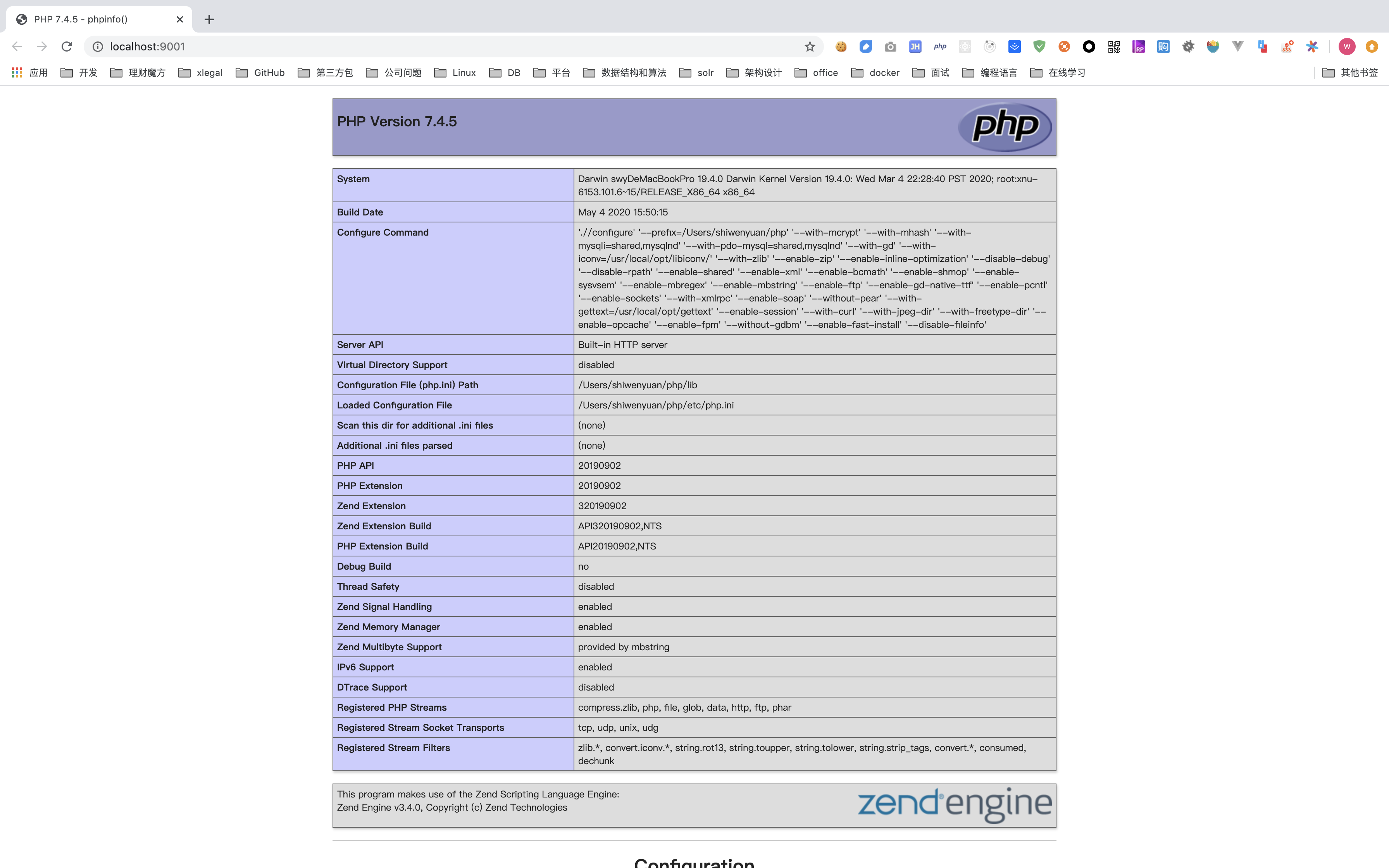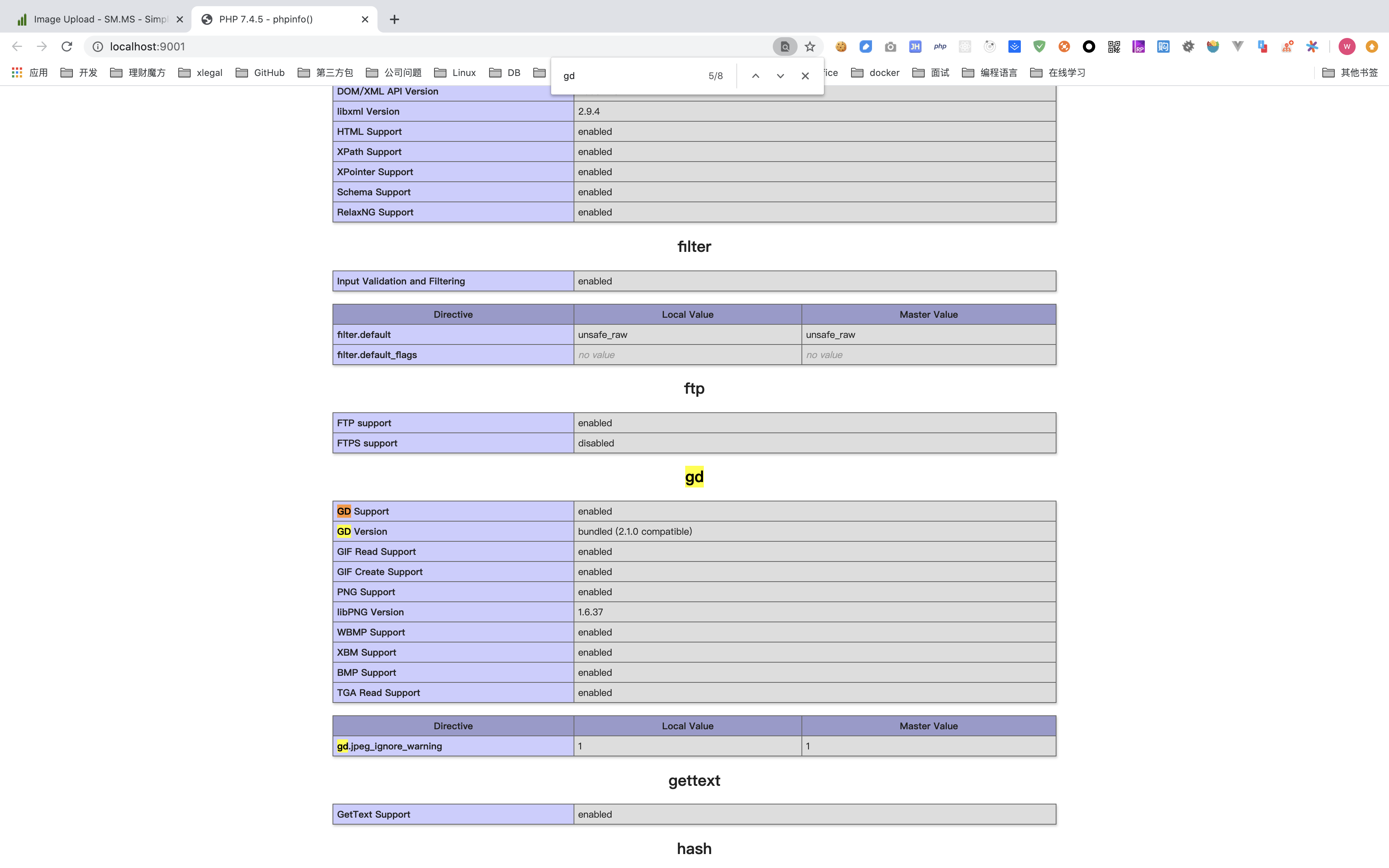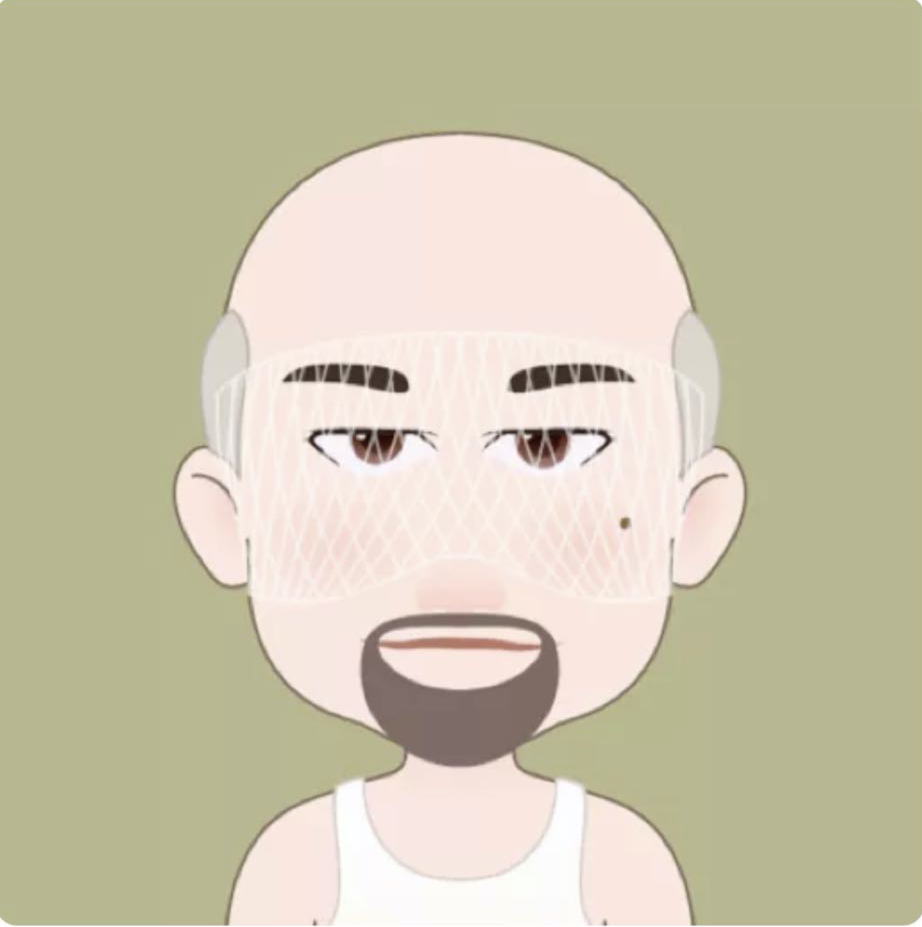MAC OS X 编译安装PHP7.4 源码包下载地址 https://www.php.net/distributions/php-7.4.5.tar.xz
下载到本地后解压到一个临时文件夹内,此处没有硬性要求。我一般都是自己新建tmp文件夹,方便存放。(ps:日后如果需要源码安装扩展的话可以直接去源码包的ext目录找到对应扩展内容 )
解压后的源码包如下 1 2 3 4 5 6 7 8 9 10 11 12 13 14 15 16 17 18 19 20 21 22 23 24 25 26 27 28 29 30 31 32 33 34 35 ➜ php-7.4.5 tree -L 1 . ├── CODING_STANDARDS.md ├── CONTRIBUTING.md ├── EXTENSIONS ├── LICENSE ├── NEWS ├── README.REDIST.BINS ├── README.md ├── TSRM ├── UPGRADING ├── UPGRADING.INTERNALS ├── Zend ├── appveyor ├── azure ├── azure-pipelines.yml ├── build ├── buildconf ├── buildconf.bat ├── configure ├── configure.ac ├── docs ├── ext ├── main ├── pear ├── php.ini-development ├── php.ini-production ├── run-tests.php ├── sapi ├── scripts ├── tests ├── travis └── win32 14 directories, 17 files
安装 编译源码 1 2 3 4 5 6 7 8 9 10 11 12 13 14 15 16 17 18 19 20 21 22 23 24 25 26 27 28 29 30 31 32 33 34 35 36 37 ➜ php-7.4.5 ./configure --prefix=/Users/shiwenyuan/php \ --with-mcrypt \ --with-mhash \ --with-mysqli=shared,mysqlnd \ --with-pdo-mysql=shared,mysqlnd \ --with-gd \ --with-openssl \ --with-iconv \ --with-zlib \ --enable-zip \ --enable-inline-optimization \ --disable-debug \ --disable-rpath \ --enable-shared \ --enable-xml \ --enable-bcmath \ --enable-shmop \ --enable-sysvsem \ --enable-mbregex \ --enable-mbstring \ --enable-ftp \ --enable-gd-native-ttf \ --enable-pcntl \ --enable-sockets \ --with-xmlrpc \ --enable-soap \ --without-pear \ --with-gettext \ --enable-session \ --with-curl \ --with-jpeg-dir \ --with-freetype-dir \ --enable-opcache \ --enable-fpm \ --without-gdbm \ --enable-fast-install \ --disable-fileinfo
编译过程常见问题 1 2 3 4 5 6 7 8 9 10 configure: error: Package requirements (openssl >= 1.0.1) were not met: No package 'openssl' found Consider adjusting the PKG_CONFIG_PATH environment variable if you installed software in a non-standard prefix. Alternatively, you may set the environment variables OPENSSL_CFLAGS and OPENSSL_LIBS to avoid the need to call pkg-config. See the pkg-config man page for more details.
原因 没有找到openssl
解决方法 我的openssl是通过brew安装的
强制brew link更新 1 2 3 4 5 6 7 8 9 10 Warning: Refusing to link macOS provided/shadowed software: openssl@1.1 If you need to have openssl@1.1 first in your PATH run: echo 'export PATH="/usr/local/opt/openssl@1.1/bin:$PATH"' >> ~/.zshrc For compilers to find openssl@1.1 you may need to set: export LDFLAGS="-L/usr/local/opt/openssl@1.1/lib" export CPPFLAGS="-I/usr/local/opt/openssl@1.1/include" For pkg-config to find openssl@1.1 you may need to set: export PKG_CONFIG_PATH="/usr/local/opt/openssl@1.1/lib/pkgconfig"
上面内容大概就是brew不建议这么操作,但是也给出了解决办法,命令行依次执行上面说明需要添加的环境变量
1 2 3 4 5 ➜ openssl echo 'export PATH="/usr/local/opt/openssl@1.1/bin:$PATH"' >> ~/.zshrc ➜ openssl export LDFLAGS="-L/usr/local/opt/openssl@1.1/lib" ➜ openssl export CPPFLAGS="-I/usr/local/opt/openssl@1.1/include" ➜ openssl export PKG_CONFIG_PATH="/usr/local/opt/openssl@1.1/lib/pkgconfig" ➜ openssl source ~/.zshrc
修正对应编译项 1 --with-openssl=/usr/local/Cellar/openssl@1.1/1.1.1f
1 configure: error: Cannot locate header file libintl.h
原因 –with-gettext编译报错,没有找到gettext的可执行文件,因为configure文件中gettext的默认path 是 /usr/local /usr
1 for i in $PHP_GETTEXT /usr/local /usr ;do
解决方法 找到对应可执行程序路径 1 2 ➜ php-7.4.5 which gettext /usr/local/opt/gettext/bin/gettext
如果which gettext 没有结果则执行安装
修正对应编译项 1 --with-gettext=/usr/local/opt/gettext
1 2 3 checking for iconv... no checking for libiconv... no configure: error: Please specify the install prefix of iconv with --with-iconv=<DIR>
原因 –with-iconv编译报错,没有找到iconv的可执行文件,或者系统中没有libiconv
解决方法 找到对应可执行程序路径 1 2 ➜ php-7.4.5 which iconv /usr/local/opt/libiconv/bin/iconv
or
1 2 3 ➜ php-7.4.5 brew install libiconv ➜ php-7.4.5 which iconv /usr/local/opt/libiconv/bin/iconv
修正对应编译项 1 --with-iconv=/usr/local/opt/libiconv/
最终编译语句 1 2 3 4 5 6 7 8 9 10 11 12 13 14 15 16 17 18 19 20 21 22 23 24 25 26 27 28 29 30 31 32 33 34 35 36 37 ➜ php-7.4.5 ./configure --prefix=/Users/shiwenyuan/php \ --with-mcrypt \ --with-mhash \ --with-mysqli=shared,mysqlnd \ --with-pdo-mysql=shared,mysqlnd \ --with-gd \ --with-iconv=/usr/local/opt/libiconv/ \ --with-openssl=/usr/local/Cellar/openssl@1.1/1.1.1f\ --with-zlib \ --enable-zip \ --enable-inline-optimization \ --disable-debug \ --disable-rpath \ --enable-shared \ --enable-xml \ --enable-bcmath \ --enable-shmop \ --enable-sysvsem \ --enable-mbregex \ --enable-mbstring \ --enable-ftp \ --enable-gd-native-ttf \ --enable-pcntl \ --enable-sockets \ --with-xmlrpc \ --enable-soap \ --without-pear \ --with-gettext=/usr/local/opt/gettext \ --enable-session \ --with-curl \ --with-jpeg-dir \ --with-freetype-dir \ --enable-opcache \ --enable-fpm \ --without-gdbm \ --enable-fast-install \ --disable-fileinfo
编译成功后显示 1 2 3 4 5 6 7 8 9 10 11 12 13 14 15 16 17 18 19 20 21 22 23 24 25 26 27 28 29 30 31 32 33 34 Generating files configure: patching main/php_config.h.in configure: creating ./config.status creating main/internal_functions.c creating main/internal_functions_cli.c config.status: creating main/build-defs.h config.status: creating scripts/phpize config.status: creating scripts/man1/phpize.1 config.status: creating scripts/php-config config.status: creating scripts/man1/php-config.1 config.status: creating sapi/cli/php.1 config.status: creating sapi/fpm/php-fpm.conf config.status: creating sapi/fpm/www.conf config.status: creating sapi/fpm/init.d.php-fpm config.status: creating sapi/fpm/php-fpm.service config.status: creating sapi/fpm/php-fpm.8 config.status: creating sapi/fpm/status.html config.status: creating sapi/phpdbg/phpdbg.1 config.status: creating sapi/cgi/php-cgi.1 config.status: creating ext/phar/phar.1 config.status: creating ext/phar/phar.phar.1 config.status: creating main/php_config.h config.status: executing default commands +--------------------------------------------------------------------+ | License: | | This software is subject to the PHP License, available in this | | distribution in the file LICENSE. By continuing this installation | | process, you are bound by the terms of this license agreement. | | If you do not agree with the terms of this license, you must abort | | the installation process at this point. | +--------------------------------------------------------------------+ Thank you for using PHP.
make 1 2 3 4 5 6 7 8 9 10 11 12 Generating phar.php Generating phar.phar PEAR package PHP_Archive not installed: generated phar will require PHP's phar extension be enabled. directorytreeiterator.inc clicommand.inc directorygraphiterator.inc invertedregexiterator.inc pharcommand.inc phar.inc Build complete. Don't forget to run 'make test'.
make install 1 2 3 4 5 6 7 8 9 10 11 12 13 14 15 16 17 18 19 20 21 22 23 ➜ php-7.4.5 make install Installing shared extensions: /Users/shiwenyuan/php/lib/php/extensions/no-debug-non-zts-20190902/ Installing PHP CLI binary: /Users/shiwenyuan/php/bin/ Installing PHP CLI man page: /Users/shiwenyuan/php/php/man/man1/ Installing PHP FPM binary: /Users/shiwenyuan/php/sbin/ Installing PHP FPM defconfig: /Users/shiwenyuan/php/etc/ Installing PHP FPM man page: /Users/shiwenyuan/php/php/man/man8/ Installing PHP FPM status page: /Users/shiwenyuan/php/php/php/fpm/ Installing phpdbg binary: /Users/shiwenyuan/php/bin/ Installing phpdbg man page: /Users/shiwenyuan/php/php/man/man1/ Installing PHP CGI binary: /Users/shiwenyuan/php/bin/ Installing PHP CGI man page: /Users/shiwenyuan/php/php/man/man1/ Installing build environment: /Users/shiwenyuan/php/lib/php/build/ Installing header files: /Users/shiwenyuan/php/include/php/ Installing helper programs: /Users/shiwenyuan/php/bin/ program: phpize program: php-config Installing man pages: /Users/shiwenyuan/php/php/man/man1/ page: phpize.1 page: php-config.1 /Users/shiwenyuan/tmp/LNMP/php-7.4.5/build/shtool install -c ext/phar/phar.phar /Users/shiwenyuan/php/bin ln -s -f phar.phar /Users/shiwenyuan/php/bin/phar Installing PDO headers: /Users/shiwenyuan/php/include/php/ext/pdo/
编译后指定的php目录 1 2 3 4 5 6 7 8 9 10 11 12 13 14 15 16 17 18 19 20 21 22 23 24 25 26 27 28 29 ➜ php pwd /Users/shiwenyuan/php ➜ php tree -L 2 . ├── bin │ ├── phar -> phar.phar │ ├── phar.phar │ ├── php │ ├── php-cgi │ ├── php-config │ ├── phpdbg │ └── phpize ├── etc │ ├── php-fpm.conf.default │ └── php-fpm.d ├── include │ └── php ├── lib │ └── php ├── php │ ├── man │ └── php ├── sbin │ └── php-fpm └── var ├── log └── run 14 directories, 9 files
此时需要配置一下ini和php-fpm 1 2 3 4 5 6 7 8 9 10 11 12 13 14 15 16 ➜ php cp ~/tmp/LNMP/php-7.4.5/php.ini-production ~/php/etc/php.ini ➜ php cd etc/php-fpm.d ➜ php-fpm.d ls www.conf.default ➜ php-fpm.d cd .. ➜ etc ls php-fpm.conf.default php-fpm.d php.ini ➜ etc cp php-fpm.conf.default php-fpm.conf ➜ etc cd php-fpm.d ➜ php-fpm.d ls www.conf.default ➜ php-fpm.d cp www.conf.default www.conf ➜ php-fpm.d cd .. ➜ etc ls php-fpm.conf php-fpm.conf.default php-fpm.d php.ini ➜ etc vim php-fpm.conf //;pid=run/php-fpm.pid修正为 pid = ~/php/var/run/php-fpm.pid
测试 创建index.php 1 2 3 ➜ public cat index.php <?php phpinfo();
启动服务(ps:本地并未安装webserver,所以本次测试使用的是php自带的webserver) 1 2 ➜ public ~/php/bin/php -c ~/php/etc/php.ini -S localhost:9001 [Mon May 4 16:46:01 2020] PHP 7.4.5 Development Server (http://localhost:9001) started
打开浏览器访问
php扩展安装 gd 刚刚gd库安装失败了,现在去源码包中重新安装一边
1 2 ➜ gd pwd /Users/shiwenyuan/tmp/LNMP/php-7.4.5/ext/gd
phpize 1 2 3 4 5 ➜ gd ~/php/bin/phpize Configuring for: PHP Api Version: 20190902 Zend Module Api No: 20190902 Zend Extension Api No: 320190902
此步骤编译成功后会生成configure可执行文件
1 ./configure --with-php-config=/Users/shiwenyuan/php/bin/php-config
发现错误 1 2 3 4 5 6 7 8 9 10 configure: error: Package requirements (libpng) were not met: No package 'libpng' found Consider adjusting the PKG_CONFIG_PATH environment variable if you installed software in a non-standard prefix. Alternatively, you may set the environment variables PNG_CFLAGS and PNG_LIBS to avoid the need to call pkg-config. See the pkg-config man page for more details.
缺少libpng库
用brew install libpng安装库后
重新执行./configure --with-php-config=/Users/shiwenyuan/php/bin/php-config
编译成功后会生成对应的Makefile
make && make install 1 2 3 4 5 6 7 8 9 10 11 12 13 14 15 16 17 18 19 20 21 22 23 24 25 26 dsymutil .libs/gd.so || : creating gd.la (cd .libs && rm -f gd.la && ln -s ../gd.la gd.la) /bin/sh /Users/shiwenyuan/tmp/LNMP/php-7.4.5/ext/gd/libtool --mode=install cp ./gd.la /Users/shiwenyuan/tmp/LNMP/php-7.4.5/ext/gd/modules cp ./.libs/gd.so /Users/shiwenyuan/tmp/LNMP/php-7.4.5/ext/gd/modules/gd.so cp ./.libs/gd.lai /Users/shiwenyuan/tmp/LNMP/php-7.4.5/ext/gd/modules/gd.la ---------------------------------------------------------------------- Libraries have been installed in: /Users/shiwenyuan/tmp/LNMP/php-7.4.5/ext/gd/modules If you ever happen to want to link against installed libraries in a given directory, LIBDIR, you must either use libtool, and specify the full pathname of the library, or use the `-LLIBDIR' flag during linking and do at least one of the following: - add LIBDIR to the `DYLD_LIBRARY_PATH' environment variable during execution See any operating system documentation about shared libraries for more information, such as the ld(1) and ld.so(8) manual pages. ---------------------------------------------------------------------- Build complete. Don't forget to run 'make test'. Installing shared extensions: /Users/shiwenyuan/php/lib/php/extensions/no-debug-non-zts-20190902/ Installing header files: /Users/shiwenyuan/php/include/php/
修改php.ini 1 echo "extension=\"gd.so\"" >> /Users/shiwenyuan/php/etc/php.ini
重启php服务后访问